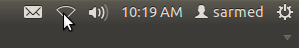Troubleshooting DNS Server
Related to Previous Article: http://amar-linux.blogspot.com/2012/05/configuring-primary-dns-server-on.html If you are unable to dig properly to your own Test DNS Server ( Lab only, not a live DNS Server ), here are some tips - Check whether the named service is running. [root@ns1 named]# service named status version: 9.7.0-P2-RedHat-9.7.0-5.P2.el6 CPUs found: 1 worker threads: 1 number of zones: 17 debug level: 0 xfers running: 0 xfers deferred: 0 soa queries in progress: 0 query logging is OFF recursive clients: 0/0/1000 tcp clients: 0/100 server is up and running named (pid 1235) is running... Check whether the FQDN is properly set in /etc/sysconfig/network and /etc/hosts [root@ns1 named]# cat /etc/sysconfig/network NETWORKING=yes HOSTNAME=ns1.testdom.inv GATEWAY=192.168.1.3 [root@ns1 named]# cat /etc/hosts 127.0.0.1 localhost localhost.localdomain localhost4 localhost4.localdomain4 ::1 localhost localhost.localdomain localhost6 localhost6.localdo...