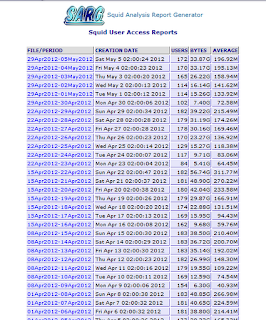Samba as Primary Domain Controller in CentOS 6

Step 1: Installing Samba All the necessary RPM should be present in the installation media (CD/DVD). If needed, the online repository of repoforge.org is very good too. [root@firefly ~]# yum install samba Step 2: Preparing the Configuration Files Now that Samba is installed, it is time to prepare the configuration file. I've said it before and I'll say it again, it's always a good idea to back up the .conf file before modifying. [root@firefly ~]# cd /etc/samba/ [root@firefly samba]# cp smb.conf smb.conf.bak [root@firefly samba]# vim smb.conf Here are the modifications workgroup = SCRUB ## The actual name of the domain ## hosts allow = 127. 192.168.1. ## The IP range to be allowed. Alternatively, the “interfaces” parameter may be used. ## security = user passdb backend = tdbsam domain master = yes domain logons = yes logon path = ## Because netlogons create more problems than benefit, we have used an empty logon path to force user accounts t...