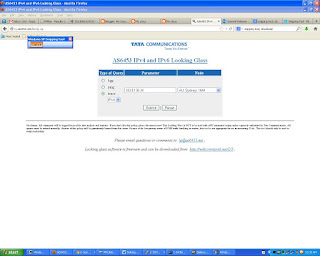BGP Looking Glass - Zebra || CentOS 6

Using Zebra Routers with Looking Glass The syntax for the Zebra Router is provided with the configuration file. Adding devices is very simple- vim /var/www/html/lg/lg.conf <!-- Zebra Router Section --> <Router Name="Zebra-1 " OSType = "Zebra"> <Title>Zebra-1</Title> <URL>telnet://pass@IP:port </URL> <!--EXAMPLE <URL>telnet://login:123456@192.168.1.1:2601,2605</URL> --> </Router> Issues with Trace and Ping I was not able to use Trace or Ping using Zebra router as the commands are not built in with Zebra. However, the BGP commands should work without any problems. Ping Using Zebra Trace Using Zebra Hope this helps :)