Thank you Anirban Da for sharing the information.
Ubuntu has proven again that it's one of the most user friendly operating systems. Using Citycell Zoom in Ubuntu is very easy.
Here's how it's done:
- Click on the network icon on the upper right corner of the screen
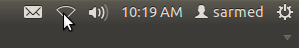 |
| Step 1 |
- Go to Edit Connections > Mobile Broadband > Add
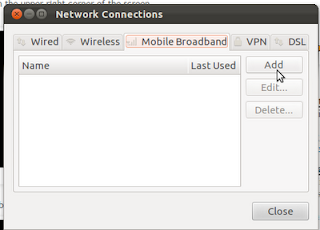 |
| Mobile Broadband |
- Continue
- Select country from the list
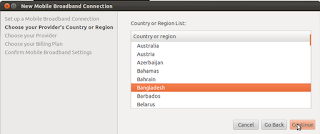 |
| Selecting Country |
- Select the service provider
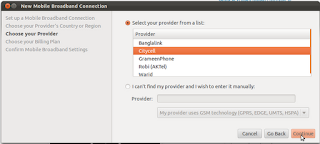 |
| Selecting Service Provider |
- Finish
- When prompted for username and password combination, type in the following:
- username: waps
- password: waps
- Now anytime you wish to connect using zoom, go to the network icon and use your citycell connection for surfing.
Hope this helps.
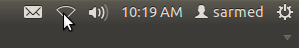
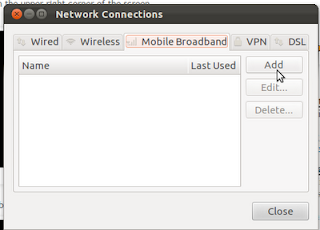
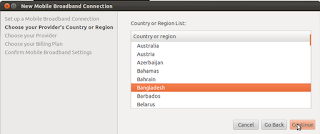
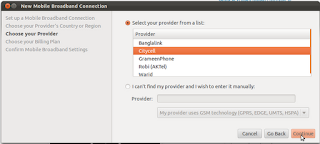
I did that again and again but didn't connect. anyway my ubuntu is 10.04.01
ReplyDeleteThis tutorial was written in Ubuntu 11.04. I'm not sure whether the earlier versions have that support.
Delete